🎥 Click here to watch our helpful video.
Introduction – Site Details
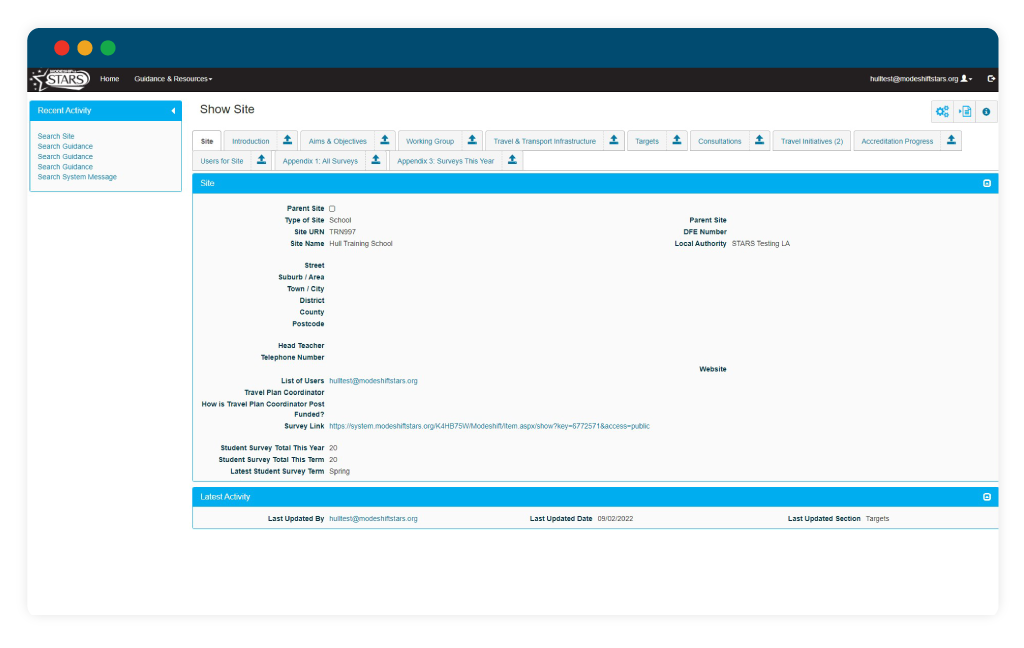
Once filled in this will give Modeshift a better idea of your site details and situation.
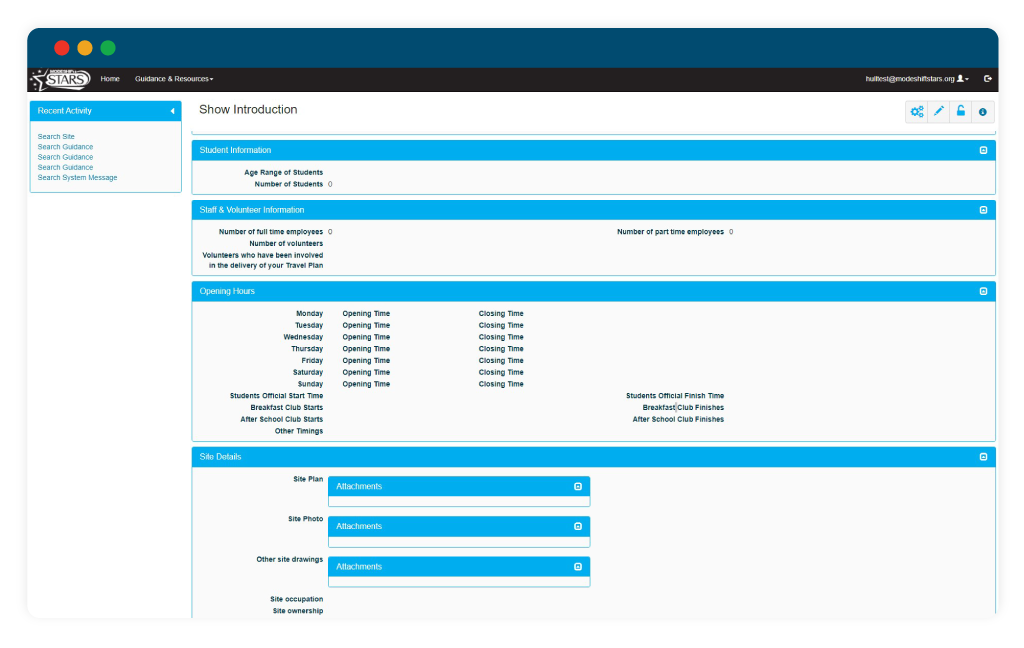
Student and Staff information is important for successful data collection through surveys. The surveys require a certain response rate to be valid to produce your overall data. Please fill these in accurately.
Opening times also give Modeshift a better idea of your site, please be accurate with these.
Travel and Transport Infrastructure
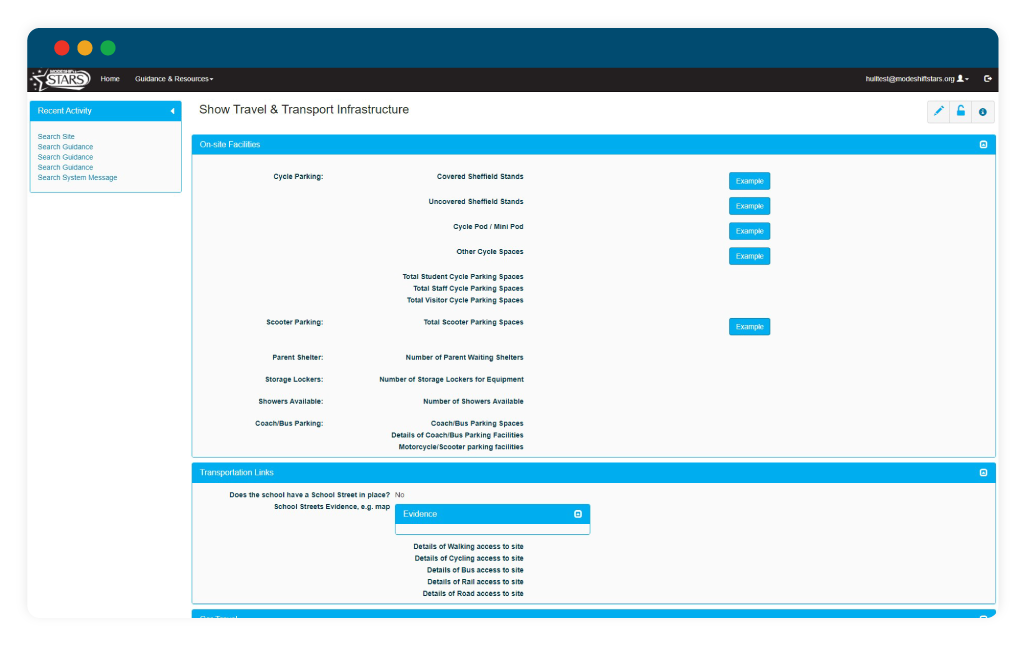
On site facilities includes Cycle Parking, Scooter Parking, Showers, Storage Spaces and Car Parking availability. Again, this is for Modeshift to view to check on initiatives.
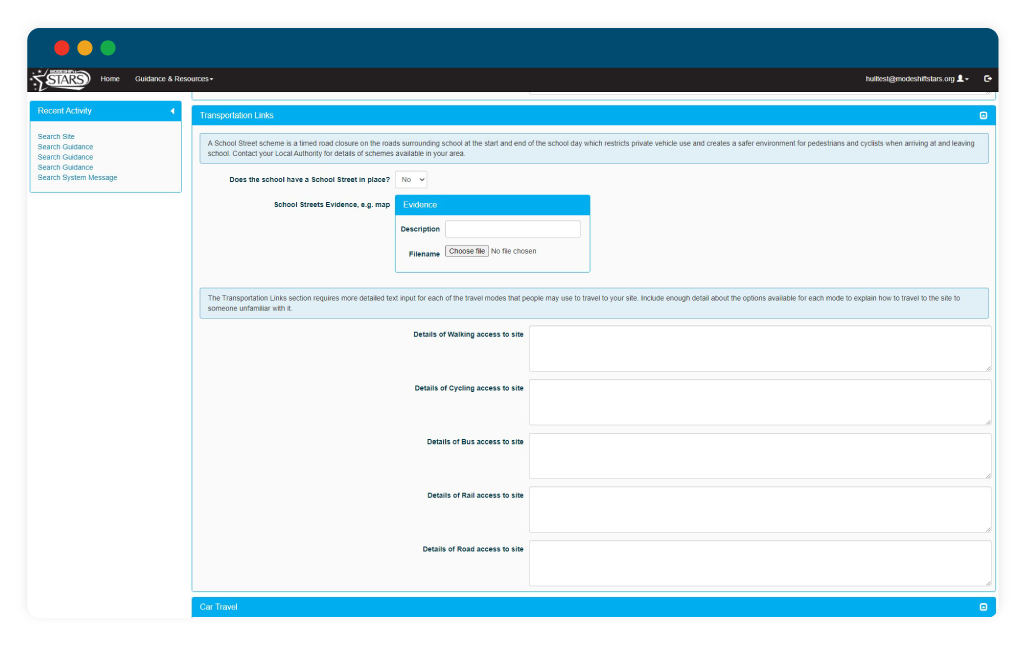
Transportation Links will detail all the different modes of travel available to the school. Giving people using your site and Modeshift a better idea of how people access the site.
Adding Targets
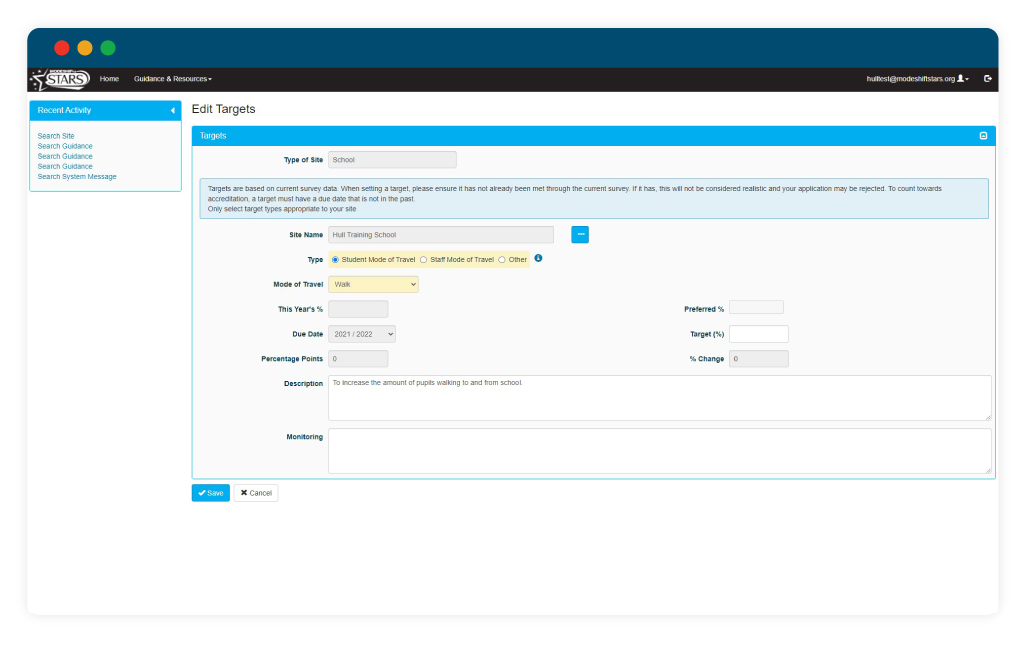
To add a target, you must be on the site tab and click the cogs in the top right corner to open a drop-down box then press “Add Target”.
Targets are set by the Travel Coordinator once surveys have been completed; targets could be set before if you know the current situation regarding travel of pupils. They should be specific, manageable, achievable, realistic and time-bound.
Adding a survey
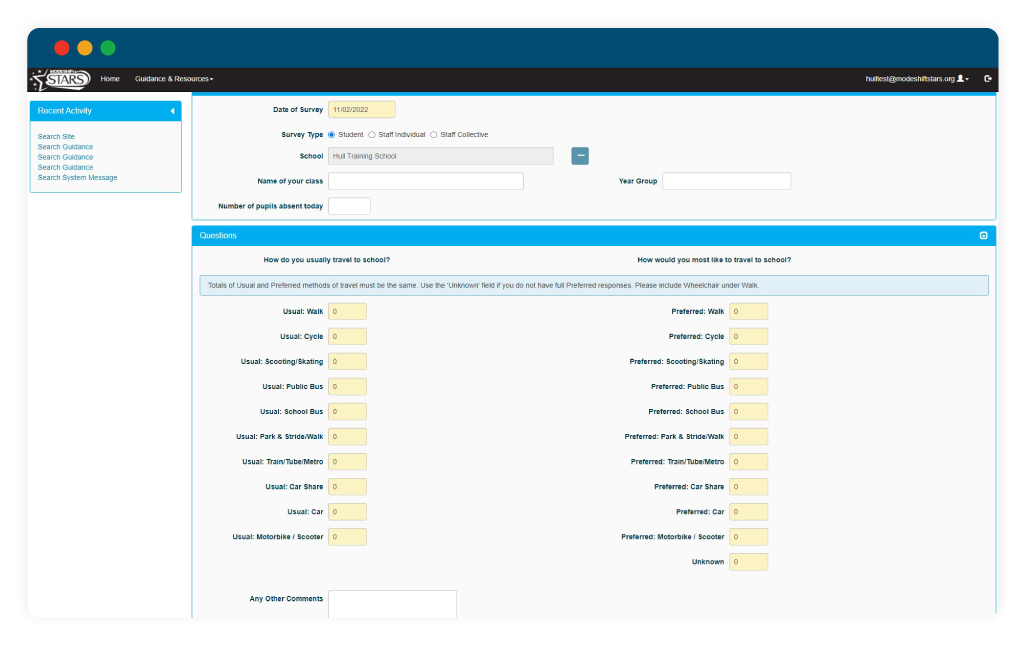
Please find your survey link on your site tab which can be sent to all staff to do a hands up survey for their class. They will not need to log in as it is a public link. Fill in the boxes correctly as it will affect your data.
Adding Aims and Objective
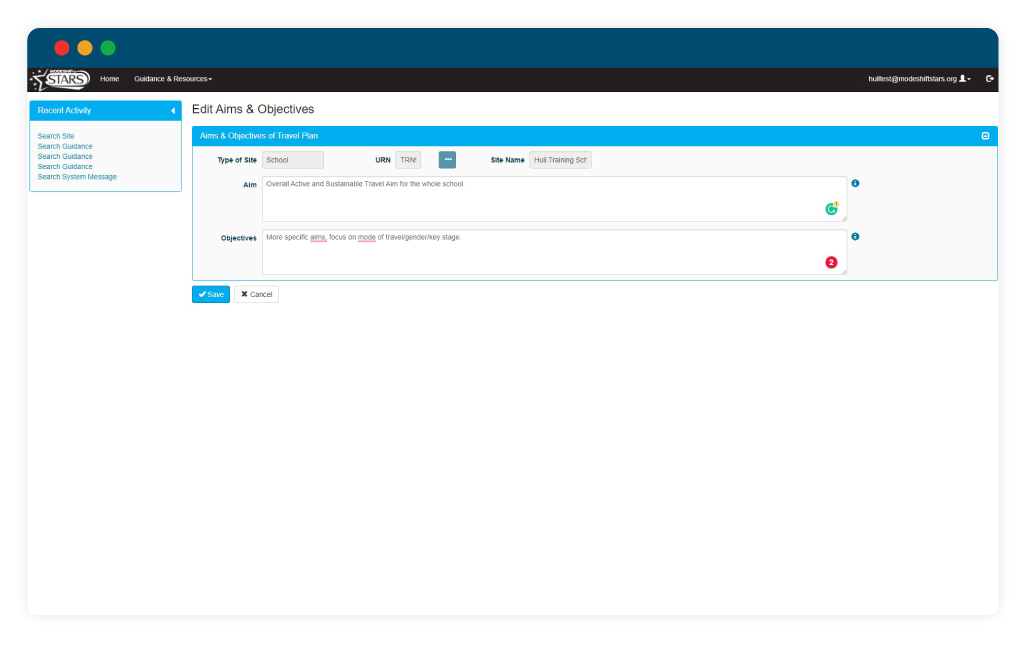
Tab should be found on the home page once logged in. The aim should be entered as an overall aim for the whole school such as “To develop the active travel opportunities for all pupils.”Objectives should be more specific and should support the overall aim, for example “To increase the amount of cycling opportunities for key stage 2 pupils.”